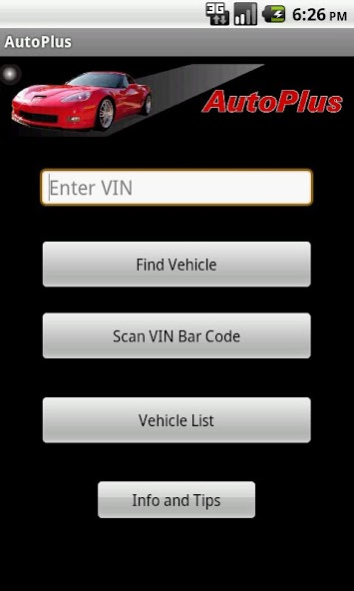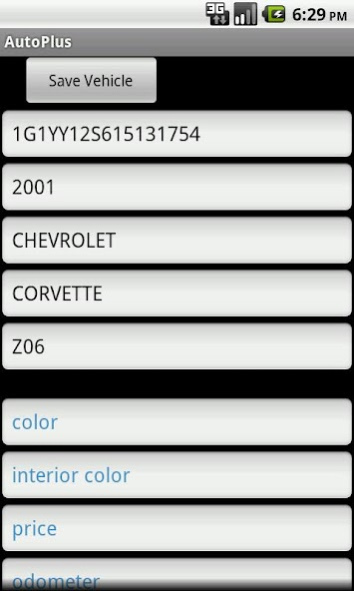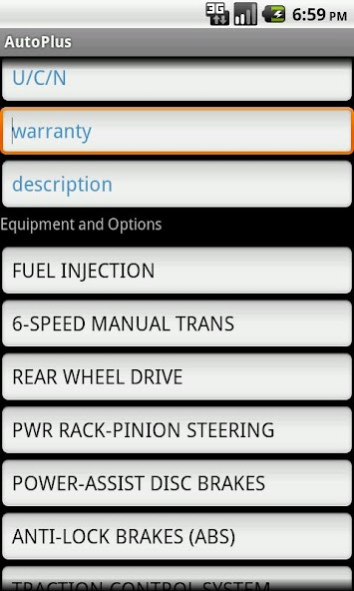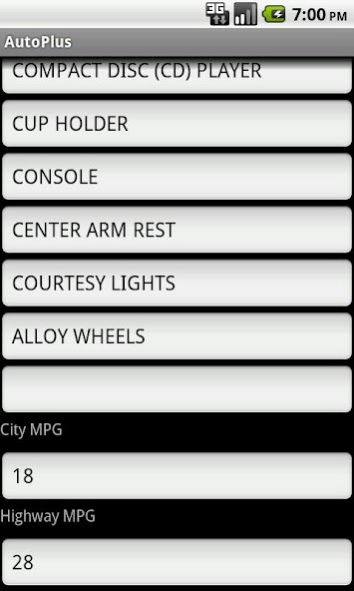AutoPlus 6.1
Continue to app
Paid Version
Publisher Description
This AutoPlus Android app is a VIN scanning and decoding tool that interfaces with our AutoPlus Deluxe Software for pc computers. The VIN may be automatically scanned or may be entered by keypad if necessary.
AutoPlus quickly authenticates and then decodes the VIN (serial number) and displays rich details including year, make, model, engine, equipment, optional accessory items and EPA city and highway mileage values. Data can be collected for any number of vehicles and then uploaded to the AutoPlus servers where it will be automatically downloaded into the AutoPlus Deluxe Software on your pc. On the pc, photos can be linked, data can be further edited, window sticker labels and FTC Buyers Guide labels can be printed, and data and photos can be distributed to various web services and shared with other applications.
The AutoPlus database contains vehicles produced after 1981 (17 digit VINs). Data coverage is for North American vehicles and does not include exotic vehicles, older vehicles that are not commonly in service, motorcycles or commercial vehicles.
This AutoPlus app is not a stand-alone application but is a data collection tool for use with AutoPlus Deluxe Software for pc computers. While a simple list of vehicles can be stored on the Android device, the pc software is required to fully enjoy the full functionality. Photo features are not included since they are most efficiently handled on the pc. This product represents the latest evolution in the 22-year history of the AutoPlus business. Learn more about AutoPlus at http://www.AutoPlusUSA.com
About AutoPlus
AutoPlus is a paid app for Android published in the Office Suites & Tools list of apps, part of Business.
The company that develops AutoPlus is Tanner Communications. The latest version released by its developer is 6.1.
To install AutoPlus on your Android device, just click the green Continue To App button above to start the installation process. The app is listed on our website since 2018-12-19 and was downloaded 5 times. We have already checked if the download link is safe, however for your own protection we recommend that you scan the downloaded app with your antivirus. Your antivirus may detect the AutoPlus as malware as malware if the download link to com.autoplus.autoplus is broken.
How to install AutoPlus on your Android device:
- Click on the Continue To App button on our website. This will redirect you to Google Play.
- Once the AutoPlus is shown in the Google Play listing of your Android device, you can start its download and installation. Tap on the Install button located below the search bar and to the right of the app icon.
- A pop-up window with the permissions required by AutoPlus will be shown. Click on Accept to continue the process.
- AutoPlus will be downloaded onto your device, displaying a progress. Once the download completes, the installation will start and you'll get a notification after the installation is finished.